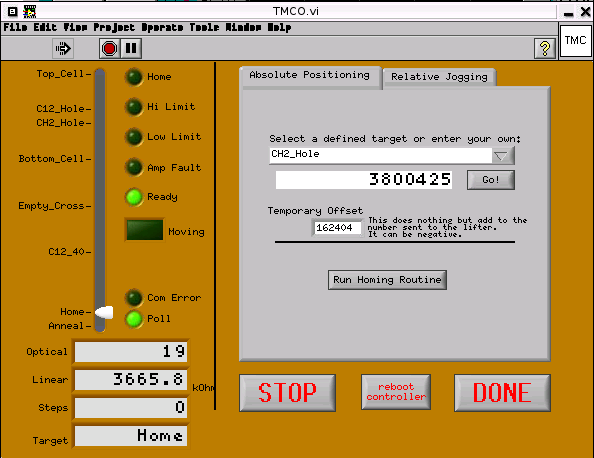Make New Entry, Make Followup Entry
User name mhuang
Log entry time 14:52:11 on April23,2012
Entry number 378031
keyword=[Target] Note of how to move target from top cell when stuckIf when you try to move target from top NH3 cell, it stuck. And on the screen in Figure 1, you see "Hi Limit" green and "Amp Fault" red lights on, it means the cell is at high limit position. Then,
1. Click on "STOP" (big red button at middle bottom)
2. On the grey pad, click on "Relative Jogging" tab
3. Click on "Decrement". It will take target down slowly to get out of the Hi Limit and Amp Fault.
4. Click on "STOP" again if it keeps going.
5. Go back to "Absolute Positioning", do as usual, use pull down list to choose the target you want. If it is home, use "Run Homing Routine" instead.
FIGURE 1