 |
 |

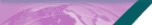 |
 |
| ||||
 | ||||
|
| ||||
| ||||
|
Steinhart & Hart Thermistor Equation Sheet The Steinhart & Hart Thermistor Equation spreadsheet is a tool that allows the user to input three temperatures and associated resistance. The spreadsheet will generate the a, b, and c coefficients as well as a resistance vs temperature chart. Instructions for Using the Steinhart & Hart Equation To use the Steinhart & Hart Equation Excel Spreadsheet provided by YSI, fill in the blue boxes: STEP 1 (optional): Type in the thermistor model number in the Serial No. box. STEP 2: Fill in a low, mid-point, and high temperature (in degrees C) across your range in the Low, Mid, and High boxes. (Example: 0, 30, 60) STEP 3: From the YSI Resistance versus Temperature or your own measurements, fill in the resistance values at the three temperatures that you entered in step 2. The a, b, and c coefficients are shown for the curve defined by the resistances and temperatures entered in steps 2 and 3. STEP 4 (optional): Solving for Resistance, given Temperature. Finds the resistance for the temperature entered in the box. STEP 5 (optional): Solving for Temperature, given Resistance. Finds the temperature for the resistance entered in the box. STEP 6 (optional): To find the resistance. Enter several temperatures that you are interested in. STEP 7 (optional): To obtain a R vs. T table. Enter a low temperature point, a high temperature point, and the temperature increment in which you would like the table displayed. The low temperature should not be lower than the value entered in step 2. The high temperature should not be higher than the value entered in step 2. (Example: 0, 60, 1, would give the table 0-60° in 1° increments) Once you have completed the blue field for your desired data, the calculations will be automatically done for you. |
|||||||||
| ||||||||||