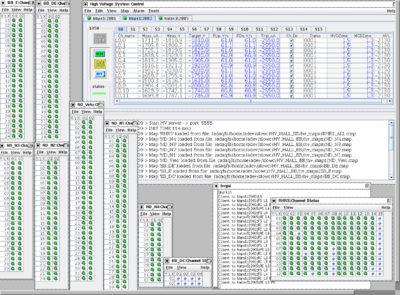Difference between revisions of "BigBite HV GUI"
From Hall A Wiki
(→You can bring up the HV GUI this way) |
(→You can bring up the HV GUI this way) |
||
| (5 intermediate revisions by 2 users not shown) | |||
| Line 18: | Line 18: | ||
[[Image:BigBite HV GUI.png|400px]] | [[Image:BigBite HV GUI.png|400px]] | ||
| + | |||
| + | |||
| + | *click on the tab "hatsv3:2005" to set RHRS HV; here is its map: | ||
| + | [[Image:RHRS_HVmap.jpg|400px]] | ||
* See also: | * See also: | ||
[[High Voltage GUI for BigBite (Wire Chamber, Scintillator and Shower)]] | [[High Voltage GUI for BigBite (Wire Chamber, Scintillator and Shower)]] | ||
| − | |||
Latest revision as of 15:59, 11 May 2009
BigBite HV GUI
NOTE: As of April 23, 2009, this gui also handles the "RHRS Bottom" HV crate (which includes the LUMI). It is represented by the hatsv3:2005 tab in the GUI. The slots follow the same map as the old GUI. --
You can bring up the HV GUI this way
% ssh adev@adaql3 % hvgui
- If that doesn't work, then try
% ssh adev@adaql3 % start_hvgui
- After the GUI comes up (it takes a while to load), open the map files from the 'Map' Menu and position them as shown.
- click on the tab "hatsv3:2005" to set RHRS HV; here is its map:
- See also:
High Voltage GUI for BigBite (Wire Chamber, Scintillator and Shower)