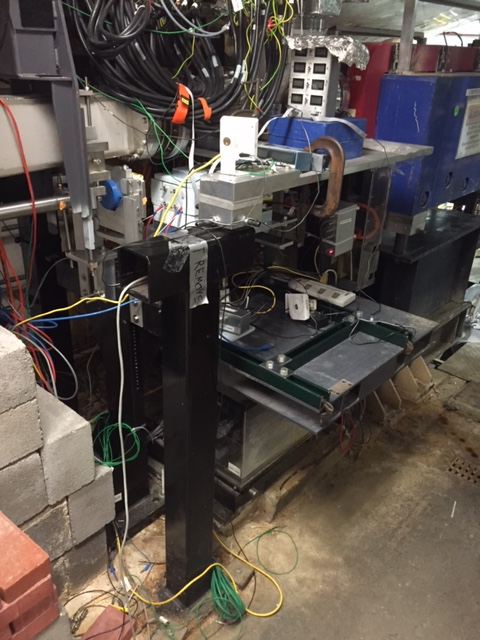Difference between revisions of "Compton Photon Detector"
From Hall A Wiki
m (Added new nominal setting) |
|||
| Line 8: | Line 8: | ||
# In compton@compton: type ''NewTools'' from the home directory. Pulls up a small OPS menu. | # In compton@compton: type ''NewTools'' from the home directory. Pulls up a small OPS menu. | ||
# Click on it. Go to EDM Hall A. Find JTabs Hall A. | # Click on it. Go to EDM Hall A. Find JTabs Hall A. | ||
| − | # Start JTabs. Go to Hall A --> Compton --> Controls --> brings up an EDM window. | + | # Start JTabs. Go to Hall A --> Compton --> Controls --> brings up an EDM window. |
| + | # Look at the right bottom of the chicane configuration: there should be a button for "calorimeter". Left click it to open control window. | ||
| + | |||
| + | Usually, it'll only be '''Y''' that needs to be moved. To move the table, check that: | ||
| + | * "ERR AK" (error acknowledge) for x,y is green. | ||
| + | * The y button in the middle box is green. | ||
<strong> Note: the vertical max is 39.99 mm!! The nominal X, Y: 69.9mm, 24.4mm. </strong> | <strong> Note: the vertical max is 39.99 mm!! The nominal X, Y: 69.9mm, 24.4mm. </strong> | ||
| + | Note: Recently added offset that brings +5mm to the Y to compensate for optics table offset. | ||
== Trouble shooting: == | == Trouble shooting: == | ||
Revision as of 21:58, 23 February 2016
Information necessary to physically move the detector table.
Compton GUI:
Find JTabs on compton@compton:
- In compton@compton: type NewTools from the home directory. Pulls up a small OPS menu.
- Click on it. Go to EDM Hall A. Find JTabs Hall A.
- Start JTabs. Go to Hall A --> Compton --> Controls --> brings up an EDM window.
- Look at the right bottom of the chicane configuration: there should be a button for "calorimeter". Left click it to open control window.
Usually, it'll only be Y that needs to be moved. To move the table, check that:
- "ERR AK" (error acknowledge) for x,y is green.
- The y button in the middle box is green.
Note: the vertical max is 39.99 mm!! The nominal X, Y: 69.9mm, 24.4mm.
Note: Recently added offset that brings +5mm to the Y to compensate for optics table offset.
Trouble shooting:
The lockout position is the same as the home position (poor design).
To jog it by hand away from the home position:
- Open up the floor tile against the wall next to the Compton computer. You want the remote control: it is a small beige box with controls. (other box is a killswitch; do not touch).
- You need to first activate the box (turn it on: bottom right switch), or it won't do anything. The red light may or may not come on when you do this (LED is dying). Depending on whether the shift is activated or not, some buttons do two things. You need to toggle the table up just barely. So, flick the switch up, then flip it right back down. Now the JTabs controls should be working.
- Make sure to switch the box back off when you are finished, and replace carefully.
Return to Compton