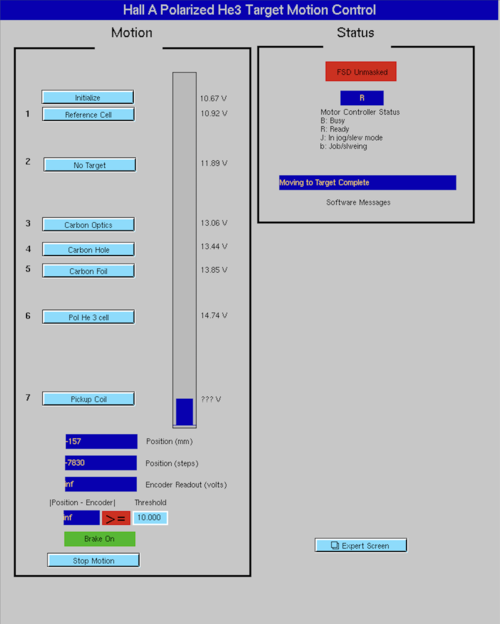Procedure for Moving Between Target Cells
From Hall A Wiki
- Confirm with shift leader and/or run coordinator to make sure you know what target position to move to.
- Call MMC let them know you'd like to move the target.
- The target motion control GUI should already be pulled up on hadesk7.
- When you are not able to move the target, the box in the top right of the target control GUI under "Status" will be red and say "FSD Unmasked".
- Once MCC masks the target, the box will turn green.
- Now, you can click on the correct target position.
- Wait until the box at the bottom of "Status" says "Motion to Target Complete", and then call MCC to let them know you've finished moving the target.