



Next: Invasive preparations
Up: Operating Procedure
Previous: Operating Procedure
Contents
Non-invasive preparations
These preparations can be done not disturbing the running program in the Hall.
- A.
- Opening the proper computer sessions
- 1.
- Login to adaqs3 as moller;
- 2.
-
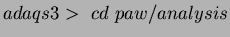 , start PAW, select Workstation type 3.
, start PAW, select Workstation type 3.
- 3.
-
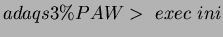 .
.
- 4.
- Make sure that the VME boards
 and
and  are active (try to rlogin to them from a
are active (try to rlogin to them from a  account
on
account
on  ). Hard reset/reboot green buttons, marked ``Moller''
can be found in the second room of the counting house.
). Hard reset/reboot green buttons, marked ``Moller''
can be found in the second room of the counting house.
- 5.
- Login to adaqs3 as moller;
- 6.
-
 .
.
- 7.
-
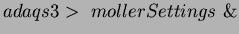 .
.
- 8.
- In the window which pops up specify Loads settings, select
a file DETSETCODA2 and make the connection to the VME board.
- 9.
-
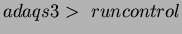 . Use the configurations beam_pol.
For more instructions see http://www.jlab.org/#<3342#>moller/guide1.html
. Use the configurations beam_pol.
For more instructions see http://www.jlab.org/#<3342#>moller/guide1.html
- B.
- High-Voltage
- 1.
-
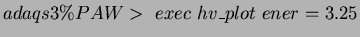 , where
3.25 is the current beam energy in GeV.
, where
3.25 is the current beam energy in GeV.
- 2.
- Check the HV values obtained
with those set in the HV crate (
 , slot 4), set the right ones
and turn the HV on. Typically, the values of HV are stored in the crate
from the previous running. A change is needed when the beam energy
is changed.
, slot 4), set the right ones
and turn the HV on. Typically, the values of HV are stored in the crate
from the previous running. A change is needed when the beam energy
is changed.
- C.
- Learn the magnet settings
- 1.
-
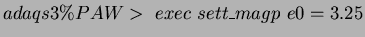 , where
3.25 is the current beam energy in GeV.
, where
3.25 is the current beam energy in GeV.




Next: Invasive preparations
Up: Operating Procedure
Previous: Operating Procedure
Contents
Joe Mitchell
2000-02-29
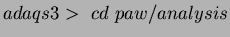 , start PAW, select Workstation type 3.
, start PAW, select Workstation type 3.
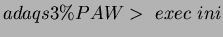 .
.
 and
and  are active (try to rlogin to them from a
are active (try to rlogin to them from a  account
on
account
on  ). Hard reset/reboot green buttons, marked ``Moller''
can be found in the second room of the counting house.
). Hard reset/reboot green buttons, marked ``Moller''
can be found in the second room of the counting house.
 .
.
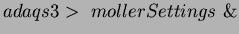 .
.
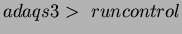 . Use the configurations beam_pol.
For more instructions see http://www.jlab.org/#<3342#>moller/guide1.html
. Use the configurations beam_pol.
For more instructions see http://www.jlab.org/#<3342#>moller/guide1.html
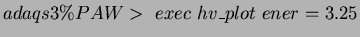 , where
3.25 is the current beam energy in GeV.
, where
3.25 is the current beam energy in GeV.
 , slot 4), set the right ones
and turn the HV on. Typically, the values of HV are stored in the crate
from the previous running. A change is needed when the beam energy
is changed.
, slot 4), set the right ones
and turn the HV on. Typically, the values of HV are stored in the crate
from the previous running. A change is needed when the beam energy
is changed.
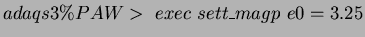 , where
3.25 is the current beam energy in GeV.
, where
3.25 is the current beam energy in GeV.