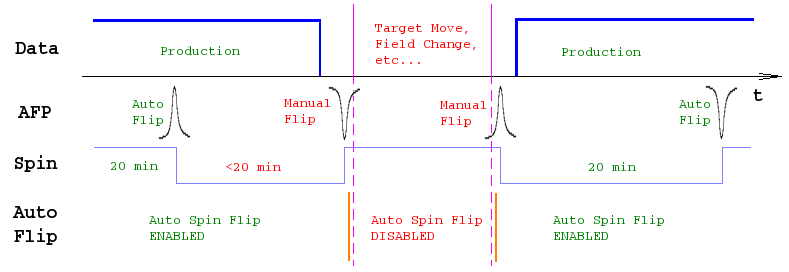Difference between revisions of "Special Procedure For Moving Target"
From Hall A Wiki
(→Move target during production (automatic spin flip)) |
(→Move target during production (automatic spin flip)) |
||
| (5 intermediate revisions by the same user not shown) | |||
| Line 6: | Line 6: | ||
== Move target during production (automatic spin flip) == | == Move target during production (automatic spin flip) == | ||
| − | * '''NEVER''' move target during a | + | * '''NEVER''' move target during a flip |
| + | |||
| + | [[Image:target_move.png]] | ||
* Move target from production ( He3 ) to other locations | * Move target from production ( He3 ) to other locations | ||
| − | # If there is no production run, skip to step 4 | + | # If there is no production run since last flip, skip to step 4 |
# Stop current data taking | # Stop current data taking | ||
# Do '''Flip NOW''' | # Do '''Flip NOW''' | ||
# Turn '''OFF'''(pause) ''Auto Flip'' | # Turn '''OFF'''(pause) ''Auto Flip'' | ||
| − | # | + | # Ask MCC to mask beam |
| + | # then move target to new position | ||
* Move target to production ( He3 ) from other locations | * Move target to production ( He3 ) from other locations | ||
| + | # Ask MCC to mask beam | ||
# Move target to He3 position for production | # Move target to He3 position for production | ||
# Turn '''ON'''(pause) ''Auto Flip'' | # Turn '''ON'''(pause) ''Auto Flip'' | ||
# Do '''Flip NOW''' | # Do '''Flip NOW''' | ||
# Once flip is done, start to take data | # Once flip is done, start to take data | ||
Latest revision as of 13:33, 18 November 2008
Move target while spin-up curve test
- NEVER move target during a sweep
- Time for next sweep can be estimated by adding wait time to last sweep time
Move target during production (automatic spin flip)
- NEVER move target during a flip
- Move target from production ( He3 ) to other locations
- If there is no production run since last flip, skip to step 4
- Stop current data taking
- Do Flip NOW
- Turn OFF(pause) Auto Flip
- Ask MCC to mask beam
- then move target to new position
- Move target to production ( He3 ) from other locations
- Ask MCC to mask beam
- Move target to He3 position for production
- Turn ON(pause) Auto Flip
- Do Flip NOW
- Once flip is done, start to take data