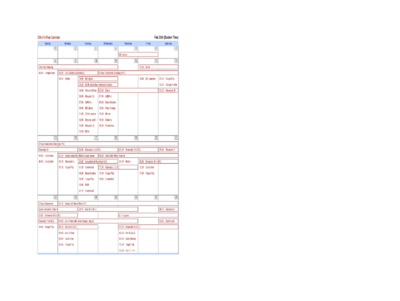Difference between revisions of "Analysis resources for d2n"
From Hall A Wiki
m (→List of special runs (d2n) (in progress)) |
(Added offline analyzer build instructions for d2n) |
||
| Line 51: | Line 51: | ||
* [[Online_Replay#Expert_Info|How To]] | * [[Online_Replay#Expert_Info|How To]] | ||
* [[Online_Replay#Software_Structure|Software Structure]] | * [[Online_Replay#Software_Structure|Software Structure]] | ||
| + | |||
| + | === Offline Replay Instructions === | ||
| + | * [[Building the Analyzer and BigBite libs from CVS (d2n)]] | ||
| + | * [[Off Line Analysis for transversity]] | ||
=== Calendar, Run Periods === | === Calendar, Run Periods === | ||
Revision as of 16:37, 22 June 2009
NOTES:
- Do NOT copy/store ROOT files in $HOME/*. Filling $HOME on the adaq cluster and other JLab machines will cause major problems for you and others. Besides, we have much more space on the work disk (see below).
- Do NOT copy/store data files to $HOME/* for any reason.
If you need to create customized ROOT files then please make a personal directory here:
'/work/halla/e06014/disk1/
and direct the analyzer to use that path.
Contents
General Guide
d2n Analysis To Do List
d2n-analysis mailing list
Subscribe by sending an email to the address majordomo@jlab.org with the command subscribe d2n-analysis in the email body. The subject is ignored. You should receive an "approved" email within a few minutes if it worked.
- Transversity ELOG -- Monitor the E06-010 analysis.
Retrieving files from the Silo/Auger
Use jcache to retrieve files from tape. They will show up in '/cache/mss/halla/e06014/raw/' in a few minutes (usually). The analyzer will automatically find them there.
For example: jcache '/cache/mss/halla/e06014/raw/e06014_2609.dat.0'
There are very few good reasons to need to copy/store root files or data files in your home directory. Please leave the data files on the /cache/* disks and keep root files on the /work/halla/e06014/* file system.
See also: Jasmine Help
Hall A Analyzer Documentation
- Analyzer FAQ
- Hall A C++ Analyzer Documentation
- Class index for v1.5
- BigBite specific info
- Misc. Tools
- JLab Computing Resources (Farm, Silo, etc)
Off Line Analysis for transversity A how-to on using JLab's computer farm to analyze Hall A data. This page uses Transversity's paths, run numbers, etc. Be sure to use the d2n work disk for output!
Online Replay for Experts
(Some useful examples here but they use the Transversity configuration. Adapt accordingly.)
Offline Replay Instructions
Calendar, Run Periods
- "Run Calendar"
- It comes up with the current date. You want Feb. 2009 and Mar. 2009. Snapshots are below.
- Noteable events list for d2n
- Create a page with a time-ordered list of significant events?
Preliminary Production Run List
- Run Database
- Target Characteristics: *.ods *.pdf