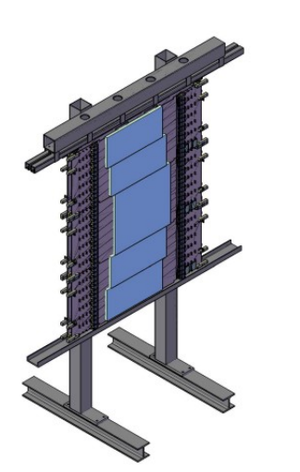SuperBigBite
To access the dedicated wiki page for the GMN running period, follow this link to the new wiki
Index of the wiki pages related to Super BigBite
Contents
- 1 Overview
- 2 Documents
- 3 Experimental Readiness Reviews
- 4 DOE Reviews
- 5 NEW: SBS Collaboration Meeting and internal Readiness Evaluation for GMN run group
- 6 Meetings
- 7 Experiments
- 8 Detectors
- 8.1 Recoil Polarimeter (non GEM)
- 8.2 BigBite GRINCH
- 8.3 BigBite Calorimeters (Shower/Preshower)
- 8.4 BigBite hodoscope
- 8.5 LogBook
- 8.6 Coordinate Detector
- 8.7 DAQ
- 8.8 GEM
- 8.9 HCAL calorimeter
- 9 Software
- 10 People
- 11 Links
Overview
Documents
- Newsletters
- Summary of the March SBS meeting. Outlines the group leaders who will formulate the response to the Technical Review report.
- Link to reach private and public SBS database Old Document database
- SBS DOE Monthly Reports
- SBS DOE Quarterly Reports
- SBS Technical Detector Reports
Experimental Readiness Reviews
- SBS 2017 GMn Experimental Readiness Review
- SBS 2020 GEn Experimental Readiness Review
- Hall A mini-ERR Nov 2021
- SBS 2022 A_LL Experimental Readiness Review
- SBS 2023 GEp ERR
DOE Reviews
- 2013 Review:Cover letter,Excerpts from review,Final report,Indico webpage.
- 2014 review:Cover letter,Excerpts from review,Final report,Indico webpage.Preparations-DOE2014-Nov-Review
- 2015 review:Cover letter,Excerpts from review,Final report,Indico webpage.Preparations-DOE2015-Nov-Review
- 2016 review:Excerpts from review,Final report,Indico webpage.Preparations-DOE2016-Nov-Review
- 2017 Closeout: Preparations-DOE2017-Closeout
NEW: SBS Collaboration Meeting and internal Readiness Evaluation for GMN run group
Feb. 2021 readiness evaluation
Meetings
- SBS Web page with list of SBS meetings
- SBS Working Groups Meetings Information
- Weekly SBS meeting in F226 at 11 on Wednessday. Phone number +1-888-240-2560 Access number: 9989030149 Bluejeans link
- Web page of the minutes for the weekly SBS meeting.
- CNU Weekly Group Meetings
- Weekly GEM commissioning meeting at 10:30 am every Wednesday
- Weekly ECal Installation and Testing Meetings
Experiments
Form Factors
Neutron Form Factors
- GMn Proposal
- GEn Proposal
- GEn-RP Experiment (E12-17-004) - new wiki page: GEn-RP
- nTPE proposal
SBS Neutron FF Kinematic Settings
Proton Electric Form Factor
(SI)DIS
- SBS A1n External Link
- Transversity
- Old Transversity Proposal for PAC34.
- Updated proposal for PAC38.
Detectors
Recoil Polarimeter (non GEM)
BigBite GRINCH
BigBite Calorimeters (Shower/Preshower)
BBCAL Working Group Meetings
BBCAL Calibrations
BBCAL Cosmic calibrations and data analysis
BBCAL Documents
BBCAL Pictures
BBCAL Reports/Updates/Presentations
BBCAL Inventory
BBCAL Instructions
BBCAL DAQ Layout
BBCAL Simulations
BigBite hodoscope
LogBook
Coordinate Detector
The Coordinate Detector (C-Det) is a passive PMT based detector used to measure the electron's vertical angle at a resolution of 1.2 mm. Using C-Det as a component of GEp, a proton form factor experiment, will also significantly reduce the proton track search region during experimentation.
- Coordinate detector review
- CDet Individual Scintillating Bar Tests
- Cosmic Data Analysis
- Detector Design
- High Voltage Control
DAQ
- DAQ document given to the DOE Nov 2014 review.
- Presentation on DAQ for the DOE Nov 2014 review.
- Homework timing diagram GEp [1]
GEp5 trigger and DAQ
BigBite trigger and DAQ
SBS DAQ Test setup
SBS BigBite Test setup
SBS DAQ: GEM EEL124 Cleanroom setup
SBS DAQ meetings
SBS DAQ beamline informations
ROC Configuration File to User Event
GEM
GEM JLab Test Setup
GEM Electronics Review
SBS DAQ: GEM EEL124 Cleanroom setup
SBS DAQ: GEM EEL125 GENRP setup
SBS DAQ: GEM TEDF BigBite setup
SBS DAQ: GEM Hall A BigBite setup
GEM MPD Test Lab setup
DAQ computer is uvagem
Intel VME CPU is sbsvme1a
We have MPDs in slot 3,4,5,6 (v3.0 firmware with FIR)
Checkout of Bryan's MPD is in git/mpd , repository is located at /site/coda/contrib/devel/
Turning V1495 pulser on
login on srcdaq as a-onl
go in /home/a-onl/altera/10.1sp1/quartus/bin
launch quartus
open /home/a-onl/Downloads/V1495/FIT
open programmer
load the firmware
Running MPD with CODA
Login on triton Start CODA
If ROC is not started yet : on sbsvme1a type ,
source coda_user_setup coda_roc_rc3.5 -name MPD11 -type ROC
In Run Control : select the MPD configuration and start a run
HCAL calorimeter
HCAL Working Group Meetings
HCAL Reports/Updates
HCAL Layout
HCAL Power Requirements
HCAL Instructions
HCAL Pictures
HCAL DAQ
HCAL Simulations
HCal Cosmic & LED Runs
Software
SBS-offline documentation
- Link to the software white paper overleaf: https://www.overleaf.com/project/5f7221099137d2000131a49d
- Redmine SBS-offline page with instructions on how to start using SBS-offline and analyzer
- Presentation that is a intro to SBS-offline and SBSGenericDetector class. J.C. Cornejo
- Repo for BBShower Sbs-offline documentation. BBHoswer SBS-offline pdf
- Creating and using a github personal access token
- Link to Sept. 30 optics discussion involving Andrew, Eric, and Holly: PDF document
g4sbs: GEANT4 Monte Carlo Simulation package on github
- g4sbs - Package for the three FF experiments, A1n, and SIDIS
g4sbs documentation page
Shielding hut for GEM electronics
Weekly software meetings
Presently Fridays, 1:00 pm
Weekly SBS software/GMN analysis meetings and minutes
online analysis
This section contains instructions for running the replay script with all detectors on a-onl@aonlX.
Instruction for shift crew
- Login to a-onl@aonlX (X=1, 2, 3, 4)
- once logged in, type gosbs => this takes you to the directory where the analysis should be done, and sets up the correct environment variables.
- type ./run_gmn.sh runnum nevents with
- runnum (integer) the run number you want to analyze;
- nevents (long integer) the number of events you want to analyze.
- note: in a very near future, we might even fix the number of events
Specific instructions for experts
Note: these instructions are likely to evolve in a very near future
- Login to a-onl@aonlX (X=1, 2, 3, 4)
- once logged in, type gosbs => this takes you to the directory where the analysis should be done, and sets up the correct environment variables.
- open the analyzer by typing analyzer
- once in the analyzer type .L replay_gmn.C+
- type replay_gmn(runnum, nevents, firstevent, file_prefix, firstsplit, nsplits, pedestalmode) with:
- runnum (integer) the run number you want to analyze;
- nevents (long integer) the number of events you want to analyze.
- firstevent (long integer) the event number from which you want to start the analysis;
- file_prefix (char*)the prefix of the file you want to analyze;
- firstsplit (integer) the split/segment number at which you want to start the analysis;
- nsplits (integer) the number of splits/segments you want to analyze
- pedestalmode (integer) turn pedestal mode on or off for the GEMs